This tutorial will show you how to change the OS on your VPS
***THESE STEPS WILL RE-IMAGE YOUR MACHINE AND YOU WILL LOSE PREVIOUSLY STORED DATA***
Certain Operating Systems require manual re-installation by our support staff. For any questions, please contact support.
1. Before proceeding, you'll want to fully shutdown the server. You can do so from within the OS, or by using the Shutdown option in your Manage Servers area.
2. Once the server is off you will need to log in to your web host client area, click on Manage Servers, and then click on the checkbox under the Manage heading for your server.
3. Next you will want to unmount the current OS
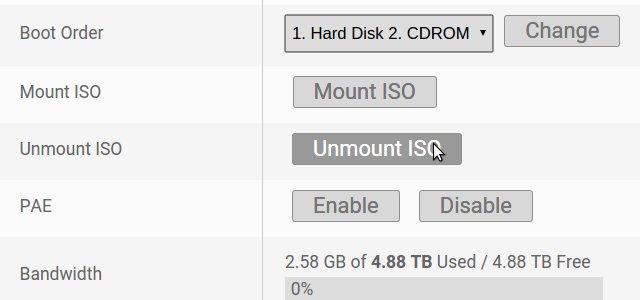
4. Then you will want to select an OS from the drop down menu
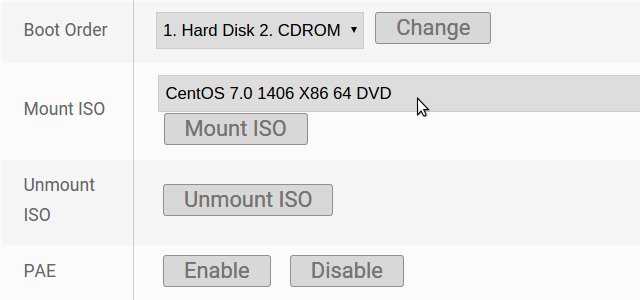
5. Next you will need to mount the new image
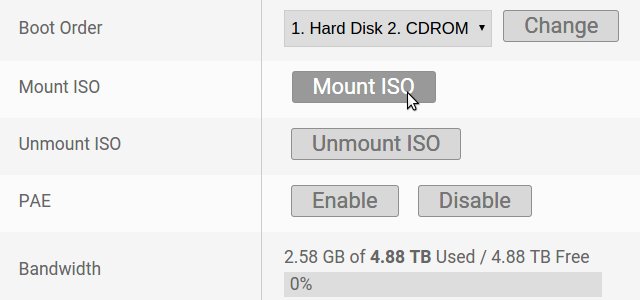
6. After the disk image has been mounted you will need to change the boot order
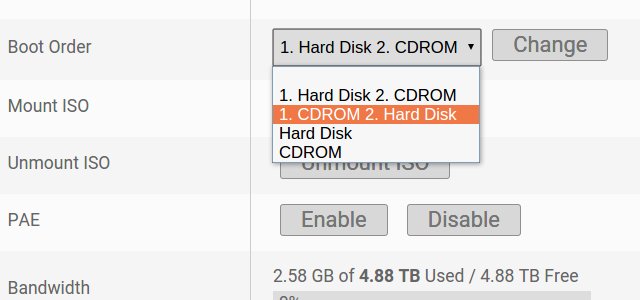
7. Click Change and then Reboot
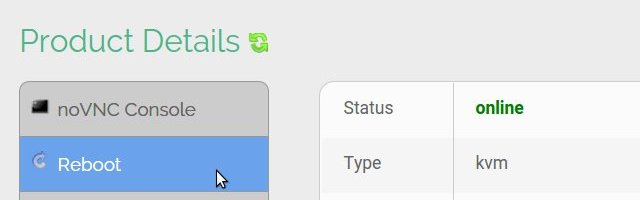
8. Once the server has Rebooted click on the Console
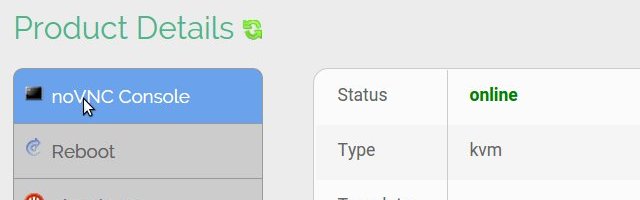
9. Follow the prompts to install the new OS
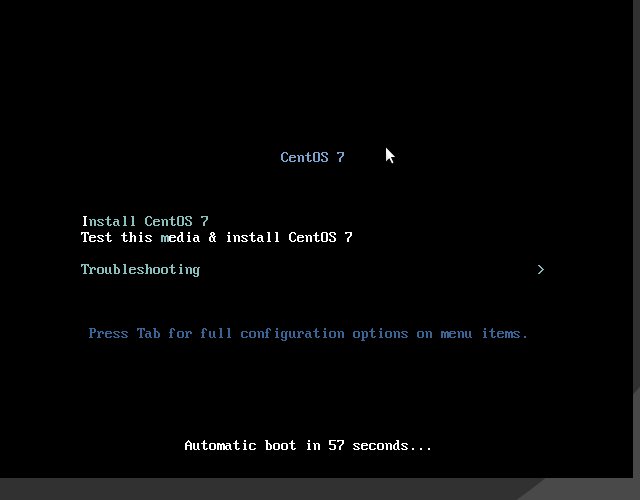
10. Once the server has been reinstalled you will need to shut the server down, change the boot order back to Hard Disk,CD ROM and then Boot it back up